Memory Management
AIVAH’s intelligent memory system enables your agents to remember key information about users across all platforms and interactions, creating more personalized and contextual conversations.
🧠 How Memory Works
Your AIVAH agent automatically stores and recalls important information during conversations, creating a seamless experience where the agent remembers:- Personal Details: Names, preferences, and background information
- Conversation History: Previous topics and discussions
- Context Awareness: Relevant details for ongoing projects or relationships
- Cross-Platform Continuity: Information shared across different communication channels
💬 Memory in Action
When users interact with your agent, they can see the memory system working in real-time: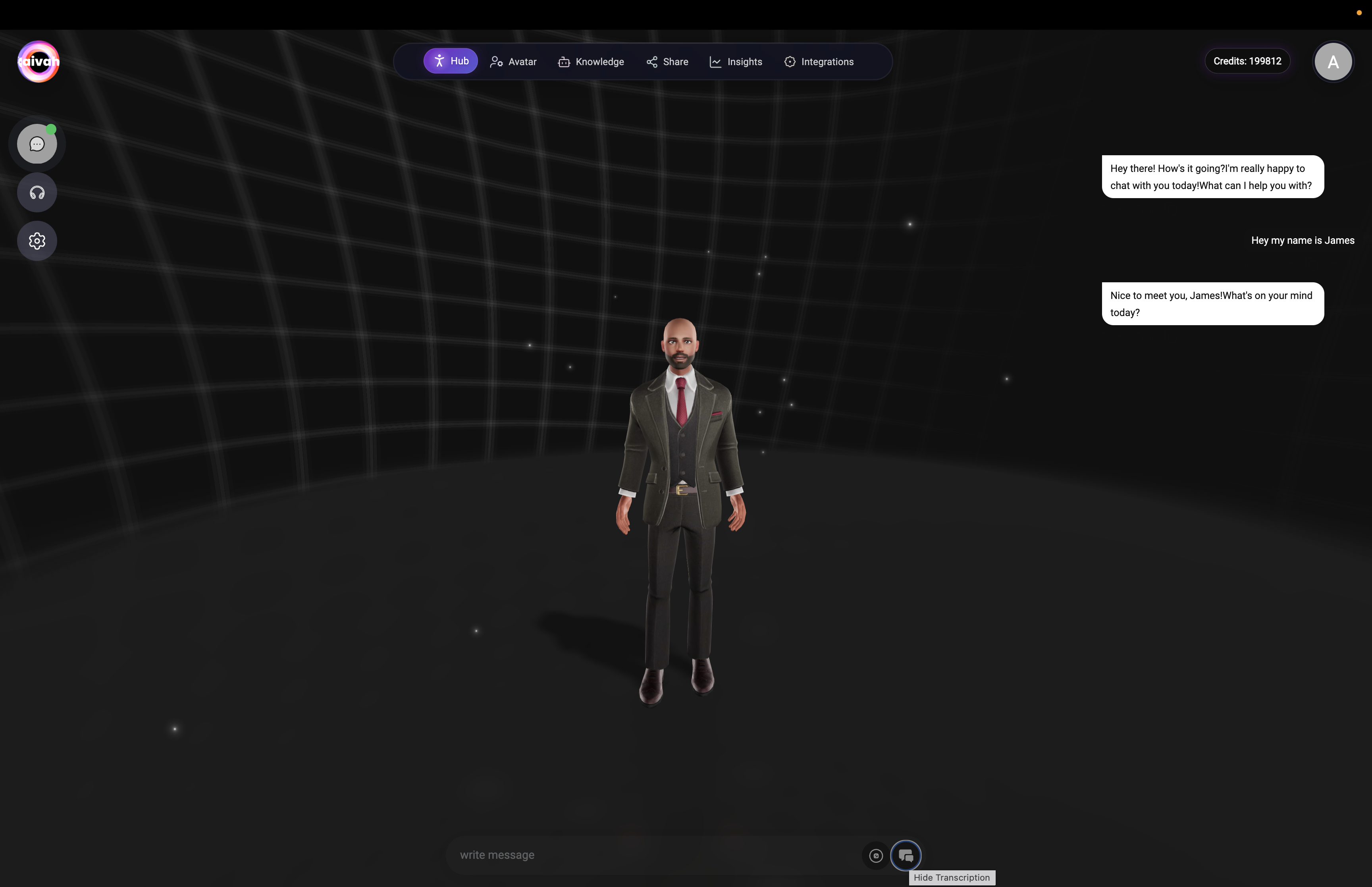 Example Conversation:
Example Conversation:
- User: “Hey there! I have a couple really happy to chat with you today! What can I help you with?”
- Agent: “Hey my name is James”
- User: “Nice to meet you James! What’s on your mind today?”
🎛️ Memory Management Interface
Access comprehensive memory management through the dedicated interface: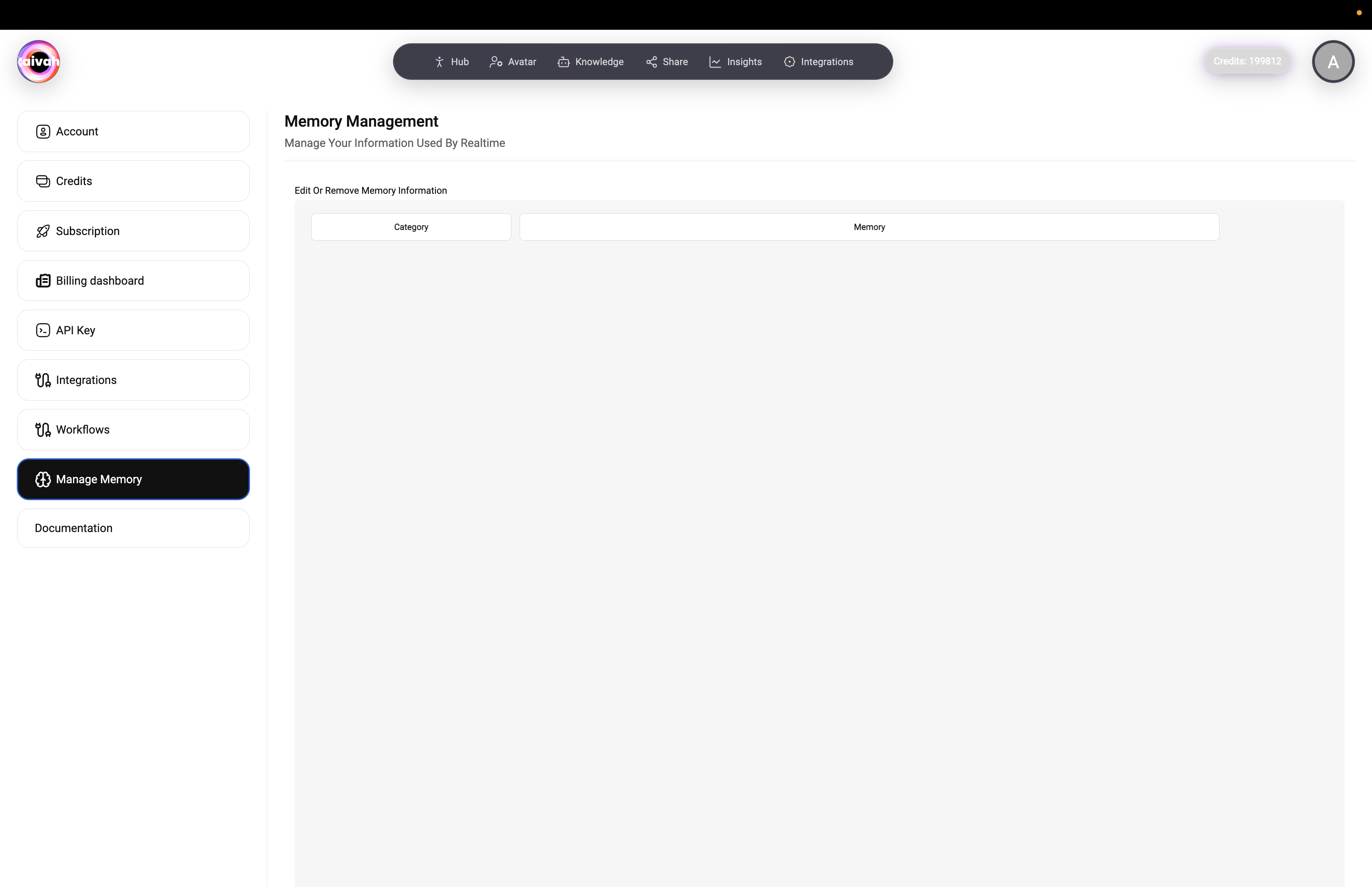
Key Features:
- Memory Overview: View all stored memories organized by category
- Edit or Remove: Full control over stored information
- Search Function: Quickly find specific memories
- Category Organization: Memories are automatically categorized for easy access
📊 Managing Your Memories
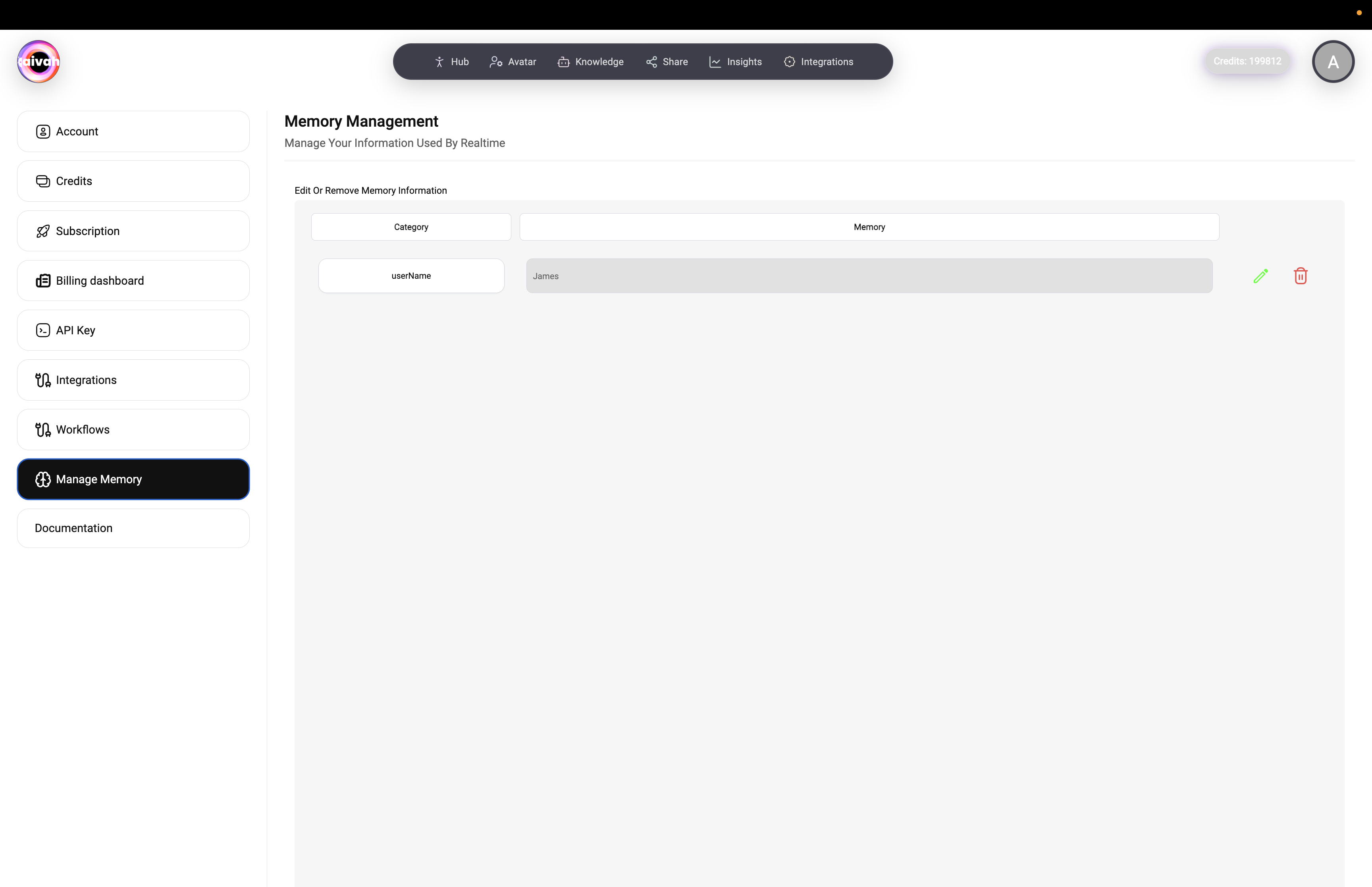 The memory management system provides:
The memory management system provides:
Memory Categories
- userName: Personal identifiers and names
- Additional Categories: Preferences, history, context, and more
Memory Actions
- Edit Memory: Modify stored information with the edit icon (✏️)
- Delete Memory: Remove memories with the delete button (🗑️)
- Add New: Manually add important information to memory
Memory Details
Each memory entry includes:- Category: Type of information stored
- Content: The actual information remembered
- Actions: Edit and delete options
⚙️ Memory Configuration
Automatic Memory Storage
- Smart Detection: Automatically identifies important information
- Context Awareness: Understands when information should be remembered
- Cross-Reference: Links related memories for better context
Manual Memory Management
- Add Information: Manually store important details
- Update Existing: Modify stored information as it changes
- Remove Outdated: Delete irrelevant or outdated memories
🔒 Privacy and Security
Data Protection
- Secure Storage: All memories are encrypted and securely stored
- User Control: Full transparency and control over stored information
- Retention Policies: Configurable retention periods for different memory types
Access Management
- Permission Controls: Define who can access memory information
- Audit Trails: Track memory access and modifications
- Export Options: Download your memory data for backup
🚀 Best Practices
Effective Memory Usage
- Regular Review: Periodically review and clean up stored memories
- Accurate Information: Ensure stored information is current and correct
- Strategic Storage: Focus on information that enhances user experience
Memory Optimization
- Relevant Details: Store information that improves conversation quality
- Context Preservation: Maintain conversation context across sessions
- User Preferences: Remember user preferences and communication styles
📈 Memory Analytics
Track memory usage and effectiveness:- Memory Growth: Monitor how your agent’s memory evolves
- Usage Patterns: Understand which memories are most frequently accessed
- Conversation Impact: Measure how memory improves conversation quality
🔧 Integration with Other Features
Cross-Platform Memory
- Telephony: Remember caller information across phone conversations
- Chat: Maintain context in text-based interactions
- MCP Apps: Store information from connected applications
Workflow Integration
- Automated Storage: Trigger memory storage through workflows
- Conditional Logic: Use memory in decision-making processes
- Data Sync: Synchronize memory with external systems
🆘 Troubleshooting
Common Issues:- Memory Not Storing: Check permissions and system status
- Incorrect Information: Use edit function to correct stored data
- Missing Context: Verify cross-platform memory settings
- Performance Impact: Regular cleanup maintains optimal performance
